In this article you will learn to Launch an AI Agent to Sell Your WooCommerce Products (Free Template!) with n8n + WooCommerce & Cloudways!
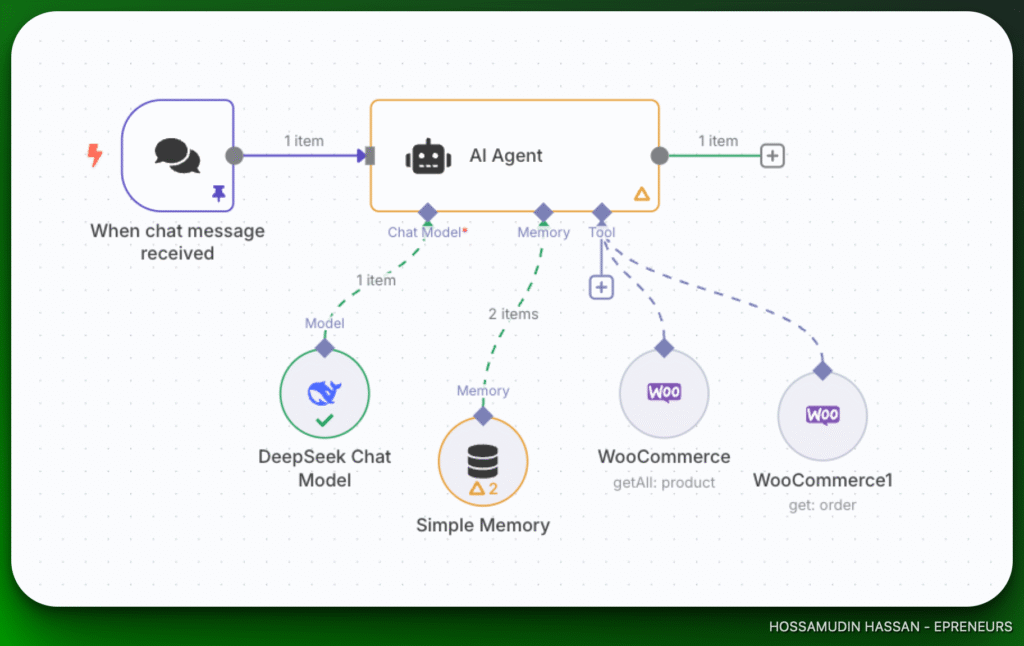
Peace, and welcome to my website. This is Hossamudin Hassan, the AI preneur.
You can watch the video here (in Arabic):
“Want a sales agent who works 24/7, never gets tired, and handles customer queries like a pro? Let’s make it happen!” – Hossamudin Hassan
👋 You’re busy managing your WooCommerce store, right? But imagine having an AI-powered sales agent that answers customer questions, guides them through purchases, and even boosts your revenue – all without writing a single line of code!
In this tutorial, I’ll show you exactly how to create a powerful ai agent with n8n (ai agent node) + WooCommerce + Cloudways (or any other hosting of course) + WPCode WordPress Plugin, and I’ll give you a ready-to-use free template to make setup a breeze. Let’s dive in!
🔥 Why Use an AI Sales Agent using this workflow (n8n + cloudways)?
- Save Time: Stop answering repetitive questions manually and focus on what matters the most to your business and life!
- Boost your ecommerce store Revenue: Convert more visitors into buyers with personalized interactions.
- 24/7 Availability: Your AI agent works around the clock, even when you sleep. It won’t ask for anything but to pay the ai credits!
- No Code Needed: Implement the whole system using my free template!
🧰 What You’ll Need
| Tool | Purpose |
|---|---|
| WooCommerce | Your online store platform |
| Cloudways | Hosting for your website. |
| WPCode | Easily insert code snippets on WordPress |
| AI Template | Free download link |
👣 Let’s Build Your AI Sales Agent
Step 1: Choose Your AI Model
You can integrate popular AI models like OpenAI GPT or Claude or DeepSeek.
✅ Choose the one that fits your needs and grab its API key.
Step 2: Set Up n8n account (cloud) / self-managed/hosted.
Step 3: Connect WooCommerce to n8n
Login to your cloudways hosting account, then log in to wordpress admin (wp-admin).
| Step | Action |
|---|---|
| WordPress Dashboard | WooCommerce > Settings > Advanced |
| REST API | Add Key (description + Read/Write access) |
| n8n Credentials | Add Consumer Key & Secret into n8n |
Step 3: Import and Configure the AI Workflow
- Download the free template from GitHub.
- Import the workflow JSON into n8n (same github folder (json file)).
- Configure it to connect with your chosen AI model and WooCommerce.
- Customize triggers and actions to suit your store.
Step 4: Embed the AI Chat Widget into Your Site
💡 With WPCode Plugin:
1️⃣ Install & activate WPCode.
2️⃣ Go to Code Snippets > Add Snippet in WordPress.
3️⃣ Paste the HTML, CSS, and JS from the template.
4️⃣ Choose Site Wide Footer or a specific page for insertion.
5️⃣ Save and activate.
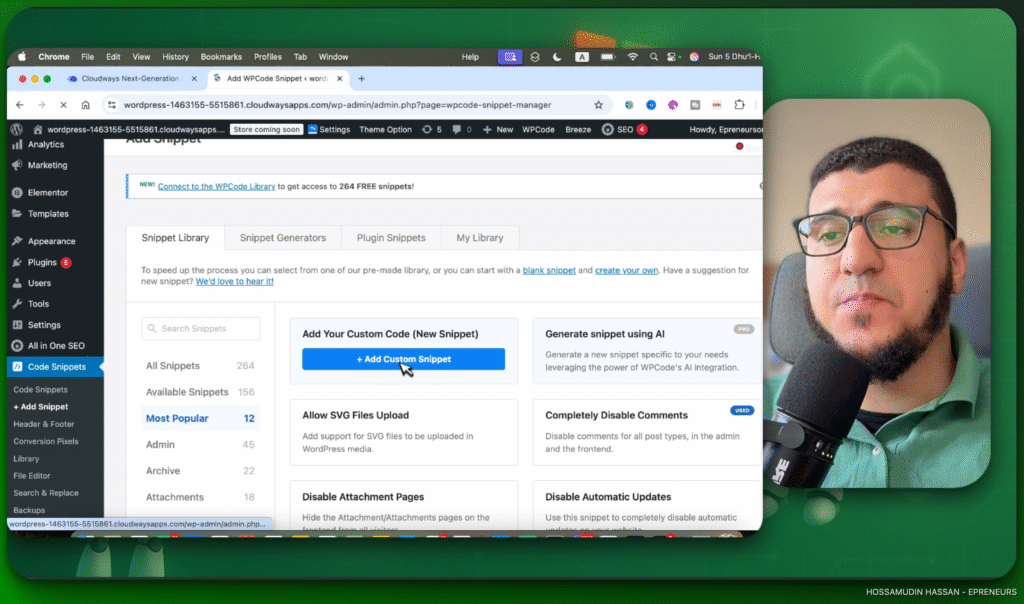
Step 5: Test Your AI Agent Before Going Live
- Use n8n’s manual execution feature to simulate workflows.
- Interact with the AI widget on your site to check responsiveness.
- Monitor logs and fix any errors.
- When everything’s working, activate your workflow.
🌟 Key Benefits of Hossamudin’s AI Agent workflow with n8n.
✅ 100% no-code, Easy setup
✅ Seamless integration with WooCommerce (WordPress).
✅ Scales effortlessly with Cloudways hosting
✅ Arabic & English resources available – I’ve got a full Arabic video tutorial too!
📺 Watch the Step-by-Step Video
🎥 Watch the Full Tutorial Here
🤝 Need more Help from hossamudin?
Whether you want to customize the AI agent, explore advanced features, or get personal support – I’ve got you covered. Join our ePreneurs community for Arabic content or subscribe to The AI Hoss for English resources. Let’s build something amazing together!
Want a consultation with Hossamudin Hassan? Here: https://epreneurs.link/FreeConsultation15-minute
🔗 Useful Resources
🎯 Conclusion
Why keep handling repetitive customer queries when you can automate it? With this easy setup, you’ll boost sales, save time, and provide stellar customer service. Grab the free template now and take your WooCommerce store to the next level!
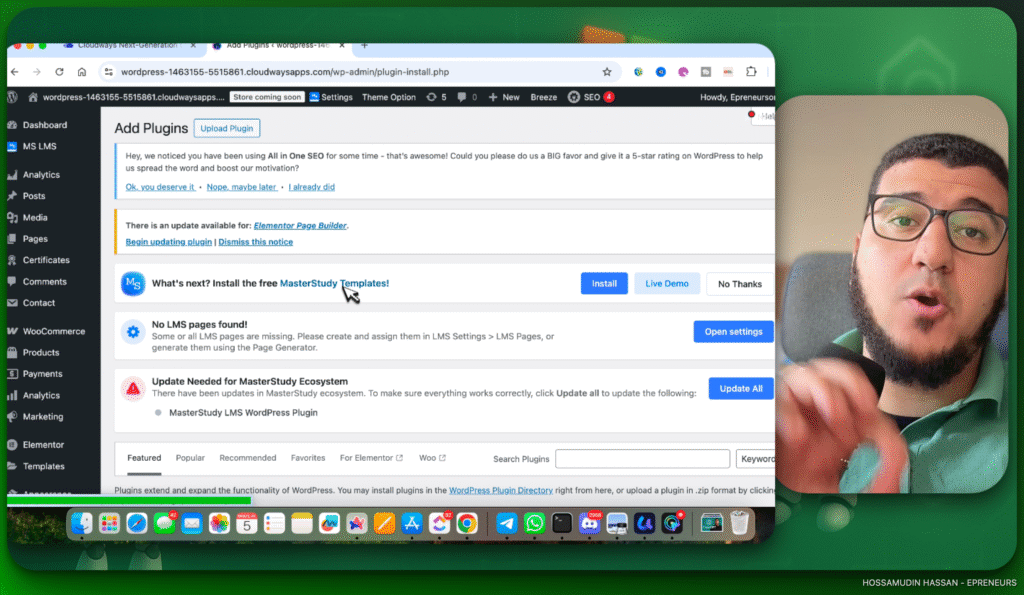
“ePreneurs is here to empower your Arabic eCommerce journey, and AI Hoss is ready to guide you in English. Let’s innovate together!”










