Q: How do I fix an old photo with AI (Nano Banana prompt and guide)?
By Hossamudin Hassan – Tech Expert & Creator (English channel | Arabic channel)
Check more guides at: KHabeer.online
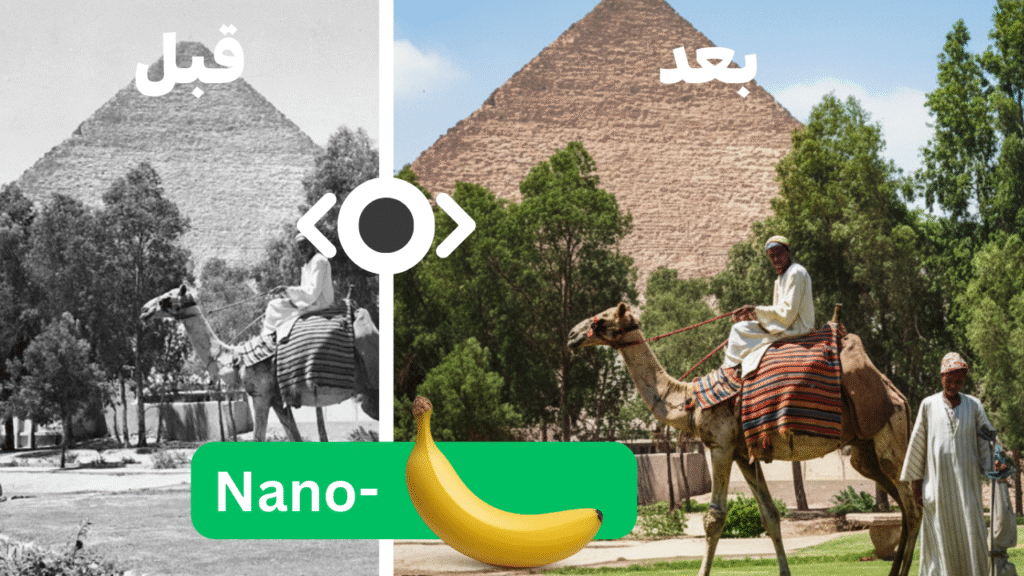
Answer by hossamudin to how to fix old photos?:
Restoring old or damaged photos is easier than ever thanks to Nano Banana, a next-generation AI model available free on multiple platforms—all with stunning results. Here’s a step-by-step English guide (with the prompt) and tips for best results:
⭐ Where can I use Nano Banana?
- Gemini: Gemini.google.com
- Google AI Studio: aistudio.google.com/prompts/new_chat?model=gemini-2.5-flash-image-preview
- Higgsfield: epreneurs.link/HiggsFieldAI
- Most image generation apps (it’s cheap and widely available!)
📸 Step-by-Step Guide: How to Fix an Old Photo with Nano Banana?
1. Choose your tool:
Pick from Gemini, AI Studio, or any supported app above.
2. Upload your photo:
Select your old, scanned, or damaged photograph. For maximum quality, use a high-resolution scan.
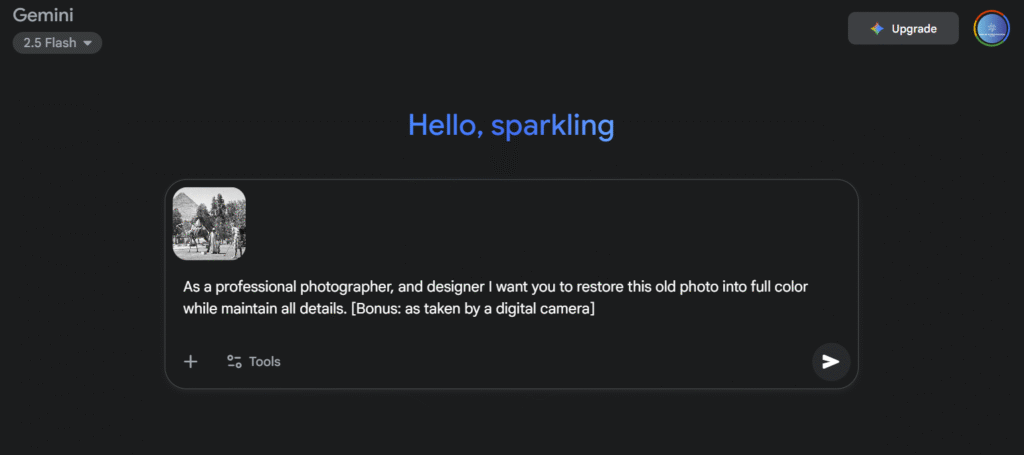
3. Use this English Nano Banana prompt:
Restore this old photograph:
- Remove scratches and blemishes
- Fix faded colors and brighten
- Sharpen details but keep natural look
- Maintain the original person’s face and style
(If there are rips or missing parts, add: “reconstruct missing sections naturally”)This is another prompt used to fix my old image:
As a professional photographer, and designer I want you to restore this old photo into full color while maintain all details. [Bonus: as taken by a digital camera]
4. Fine-tune:
Try “regenerate,” or upload a new reference version if details aren’t perfect. Each run brings slightly different results, so practice for the best output.
5. Download and save your restored image. If needed, finish tweaks in Canva, Photoshop, or similar apps.
💡 Tips for Best Results
- Upload the original photo in the aspect ratio you want for the output.
- For detailed photos, upload high-quality, multi-angle images.
- If quality drifts with consecutive edits, start a new session and re-upload your image.
- For extra pro results on YouTube thumbnails, grab my free prompt helper GPT:
YouTube Video (free prompt tool) - If the English model struggles with Arabic text, try combining with apps like Canva for text overlays.
🔗 Relevant Resources & More Examples
- Official Gemini: Gemini.google.com
- Google AI Studio for max control: AI Studio with Gemini 2.5
- Ready-to-use image composition: Higgsfield AI
- Image merging showcase (13 images > 1): See X example
- Bundled Canvas app (for creative editing): Google AI Studio Canvas
Nano Banana Model Highlights:
- Keeps identities, faces, and style consistent—even across multiple fixes or scenes.
- Can merge lots of images into a single, creative result.
- Works fast and is free on most platforms.
- Handles English prompts for images and text (Arabic text support is limited).
Responsible AI Use:
Always comply with laws and Islamic guidelines. Never use AI to harm others or brands.
For more practical guides and AI tips, follow Hossamudin Hassan on YouTube – English, YouTube – Arabic, and visit KHabeer.online!
Tags: Photoshop killer, بديل midjourney, photo restoration, Nano Banana AI, AI image fixing
Let me know if you want this guide in Arabic or customized for social posts or video scripts!










