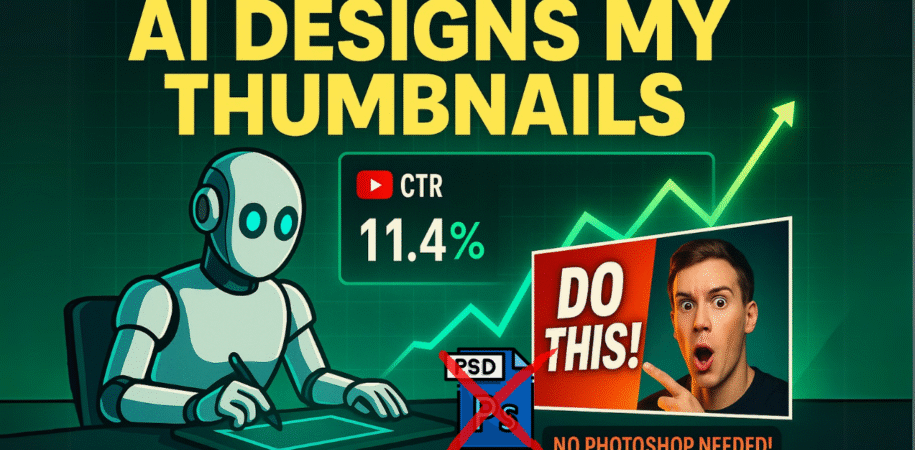How to Create Stunning AI Thumbnails That Boost CTR Instantly
Discover how to generate scroll-stopping, high-converting (HIGH CTR) YouTube thumbnails using free AI tools and smart prompts. I’m talking about the best ai models to generate images such as the image gpt 1 from openai or imagen 4 from google! Whether you’re a beginner or a seasoned creator, this guide helps you master the power of AI to create professional-looking thumbnails that grab attention, increase CTR, and save time.
Here’s the tutorial from my youtube channel:
🔍 What Makes a YouTube Thumbnail Clickable?
Every thumbnail is your first impression. A well-crafted thumbnail doesn’t just look good—it tells a story, conveys emotion, and makes your viewer want to click. To boost CTR (click-through rates), thumbnail creation should focus on clarity, contrast, and curiosity. Use contrasting colors, close-up shots, legible fonts, and expressive faces to make a difference.
Using an AI thumbnail approach lets content creators streamline their creative process. With AI handling the visuals, even those without design skills or Photoshop experience can generate stunning thumbnails in minutes.
🤖 How AI Changes the Game in Thumbnail Creation
AI-powered tools are revolutionizing the way we make thumbnails. With just a prompt, an AI image generator can create multiple variations tailored to your video’s theme. No more spending hours adjusting layers in Photoshop. Instead, the AI handles layout, text, colors, and style to generate high-quality, professional-looking thumbnails.
For example, a free AI thumbnail generator like ClickSoora allows you to design a thumbnail in seconds. This means you can experiment more, iterate quickly, and choose the best version that aligns with your branding and audience expectations.
📸 Why Thumbnails Using AI Tools Are More Effective
AI tools excel in creating visually compelling images by analyzing millions of designs and trends. That gives your thumbnails a competitive edge in both design appeal and algorithmic favorability. Most YouTubers who leverage AI for thumbnail generation report an increase in their click-through rates.
These tools can generate multiple styles with different aspect ratios, thumbnail styles, and layout choices. You can include elements like red arrows pointing, colorful backgrounds, split-screen previews, or even a top-down view to keep your content fresh and dynamic.
🧠 How to Use Prompts for Better AI Thumbnail Results
Crafting the right prompt is essential to getting results that match your vision. Instead of vague instructions like “funny face,” try: “A surprised man with glasses, yellow background, red arrow pointing to text ‘Shocking Result!’ in bold white font.” Clear and vivid AI prompts give better results.
Want even better results? Use my free Prompt Writer tool or download prompt templates at ClickSoora. I’ve curated a huge library of successful YouTube thumbnail examples for you to explore and replicate styles.
🛠️ Best AI Thumbnail Makers and Generators
There are countless AI thumbnail tools on the market, but not all are equal. Here are my go-to tools:
- ClickSoora – Best free AI tool for fast thumbnail creation.
- Canva – Great for adding final touches after using an AI tool
- Fotor – An underrated AI thumbnail generator with an intuitive interface
If you want a powerful and accurate AI YouTube thumbnail maker, I recommend using ChatGPT with image generation (via GPT-4o). It creates AI-generated thumbnails with stunning consistency and even supports transparent backgrounds for use in Photoshop.
Get ClickSoora Chrome Extension for free: https://ko-fi.com/s/22e8b3b117
Get the free AI thumbnail generator prompt helper (Custom GPT): https://ko-fi.com/s/5eae6dde5f
🧩 Frequently Asked Questions About AI Thumbnail Design
Q: Can I use AI to make thumbnails that match my branding?
Absolutely. AI allows for customization with brand colors, consistent character faces, and logo placement. Add a brand color or logo to your prompt, and AI will integrate it.
Q: Is AI better than Photoshop for thumbnails?
If you’re experienced with Photoshop, you’ll still love AI’s speed. But for beginners, AI removes the need for manual design, making it perfect to create thumbnails instantly.
🎯 Tips to Make Every Thumbnail Scream “Click Me!”
Ensure each thumbnail grabs attention immediately. Use clutter-free designs with a central figure, contrasting colors, and simple bold text. Add expressions, symbols like red arrows, or pop culture references to boost relatability.
And always keep the aspect ratio optimized (16:9 for YouTube thumbnails). This ensures your thumbnail looks crisp and well-framed across devices. Use test uploads to preview and improve your visual.
📈 How to Use AI Thumbnails to Boost CTR
A high-converting, high CTR (click through rate) YouTube thumbnail can be the difference between 10 views and 10,000. AI-generated thumbnails often outperform manual ones by removing human design error and following proven visual formulas. It is not because human designers are bad, but because you can test many thubmnails very quickly with AI and use the best performing one!
I still love you designers ^^ but I’m not paying 1500$ / month for my youtube thumbnails :”)
To boost CTR, test 2–3 AI thumbnails per video. Upload, observe, and iterate. Platforms like TubeBuddy and vidIQ can help track which thumbnail delivers better engagement. The more you test, the better your CTR becomes.
🌍 Leverage AI to Save Time and Scale Your Channel
Using AI to generate thumbnails doesn’t just make life easier—it helps you scale. Whether you’re posting daily or managing multiple channels, AI handles repetitive design tasks and gives you creative freedom.
Instead of spending hours tweaking colors and fonts, let AI do the heavy lifting. This leaves you with more time to focus on content planning, editing, and storytelling—areas where human creativity shines.
🎨 Thumbnail Styles That Convert (And How AI Can Replicate Them)
There are several successful thumbnail styles out there: dramatic expressions, product-focused, split-screen reactions, colorful vs. muted, and many many more. AI can recreate any of these styles using a reference prompt or even a sample image upload.
Want to use a ChatGPT model to replicate a specific vibe? Upload a past thumbnail, describe what you liked (e.g., “yellow text, shocked face, blurred background”), and let the AI replicate or improve it.
🎁 Bonus: My Free AI Thumbnail Library for YouTubers
As part of the KhabeerOnline family, I’ve created a growing library of better thumbnails you can browse, copy, and modify. You’ll find AI-generated designs optimized for virality, all downloadable with a free plan.
Feel free to support me on Ko-fi—or download everything for free. This community is built to help YouTubers grow smarter, not harder.
Links here, again: https://ko-fi.com/hossamudin/shop
📌 Summary: Key Takeaways for AI Thumbnail Success
- Use an AI YouTube thumbnail generator to create professional-looking thumbnails fast
- Craft clear prompts—describe emotions, colors, layout, and text details
- Experiment with thumbnail styles using AI tools like ClickSoora, GPT-4o, or Canva
- Test and compare high-CTR thumbnails to improve your click-through rates
- Leverage my library of free AI thumbnails and prompt templates to scale your design game
- Remember: your thumbnail is the face of your video—make it scream “click me!”